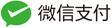用以下方法可以实现 filter 记忆功能:
table.render({
elem: '#test'
,url: 'json/table/demo1.json'
,toolbar: 'default'
,cols: [function(){
var arr = [
{type: 'checkbox', fixed: 'left'}
,{field:'id', title:'ID', width:80, fixed: 'left'}
,{field:'username', title:'用户名', width:120}
,{field:'ip', title:'IP', width: 120}
,{fixed: 'right', title:'操作', toolbar: '#barDemo', width:150}
];
//初始化筛选状态
var local = layui.data ('table-filter-test'); //此处的 test 与 table 的 id 参数对应
layui.each(arr, function(index, item){
if(item.field in local){
item.hide = local[item.field];
}
});
return arr;
}() ]
,done: function(){
//记录筛选状态
var that = this;
that.elem.next().on('mousedown', 'input[lay-filter="LAY_TABLE_TOOL_COLS"]+', function(){
var input = $(this).prev()[0];
layui.data ('table-filter-'+ that.id, {
key: input.name
,value: input.checked
})
});
}
});
转自:https://gitee.com/layui/layui/issues/I40DGW