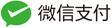Centos 下error: The requested URL returned error: 401 Unauthorized while accessing
编辑时间:2018-08-29
作者:转载
浏览量:3319
来源:转载
在使用git pull、git push、git clone会报类似如下的错误:
error: The requested URL returned error: 401 Unauthorized while accessing https://git.oschina.net/zemo/demo.git/info/refs
fatal: HTTP request failed
一般是由于git版本的问题。
使用如下指令查看版本:
可以通过安装更高的版本解决问题。
Centos Git1.7.1升级到Git2.2.1
安装需求:
卸载Centos自带的git1.7.1:
通过git –version查看系统带的版本,Cento6.5应该自带的是git版本是1.7.1
下载git2.2.1并将git添加到环境变量中
查看版本号
好用记账软件、聚宝盆记账易

热文排行
最近分享