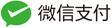利用js实现 禁用浏览器后退
编辑时间:2022-01-21
作者:网络
浏览量:3044
来源:网络
也是查找了好多资料才找到的,这种方式,可以消除 后退的所有动作。包括 键盘、鼠标手势等产生的后退动作。
<script language="javascript">
//防止页面后退
history.pushState(null, null, document.URL);
window.addEventListener('popstate', function () {
history.pushState(null, null, document.URL);
});
</script>
现在,我们项目中就使用了第三种方式。在常用浏览器中,都可以禁用了后退。
//禁用浏览器返回 function fobidden_back() {
//防止页面后退
history.pushState(null, null, document.URL);
window.addEventListener('popstate',back_common)
}
//启用浏览器返回 function enable_back() {
history.go(-1);
window.removeEventListener('popstate',back_common)
} function back_common() {
history.pushState(null, null, document.URL);
}
mb里可以直接配置项禁用回退
wkeSetDebugConfig(webview, "backKeydownEnable", "0")
好用记账软件、聚宝盆记账易

热文排行
最近分享