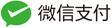kit网页截图代码及一些录屏代码
编辑时间:2017-11-21
作者:金满斗
浏览量:2771
来源:原创
现在一般能post就尽量post。但有时候还是需要用到截图。
web里面有很好的剪切板函数。kit里就行不通了。用这个吧。
关键函数这
//根据id网页上截取验证码
getcode_id = function(id){
var eCodeImg = wb.jQuery(id);
x = eCodeImg.offset().left;
y = eCodeImg.offset().top ;
imgScreen.capture(..mainForm.custom.hwnd,x,y,eCodeImg.width(),eCodeImg.height());
//imgScreen.resize(60,20); 对于自适应网页加上这句。保存图片本身大小
imgScreen.save("/1.jpg");
} 别人发的录制鼠标的
import console;
import soImage;
console.open()
var gifFile = soImage.gifFile("/test.gif");
class CURSORINFO{
INT cbSize = 20;
INT flags;
pointer hCursor;
struct ptScreenPos = {int x;int y};
}
var img = soImage();
var img2 = soImage()
for(i=1;20;1){
img.capture(); //截屏
var info = CURSORINFO()
//获取鼠标信息
::User32.GetCursorInfo(info)
//取得鼠标样式
img2.fromIcon(info.hCursor)
//混合图片,注意最后一个参数
img.mix(img2,info.ptScreenPos.x,info.ptScreenPos.y,6/*_MIX_SCREEN*/);
gifFile.write(img ); //写入GIF文件
console.log("已录制",gifFile.count() );
sleep(10);
}
gifFile.close();
console.pause();另外一大牛发的用soImage录屏并存为GIF文件
import console;
import soImage;
console.open()
var gifFile = soImage.gifFile("/test.gif");
var img = soImage();
for(i=1;20;1){
img.capture(); //截屏
gifFile.write(img ); //写入GIF文件
console.log("已录制",gifFile.count() );
sleep(10);
}
gifFile.close();
console.pause();
好用记账软件、聚宝盆记账易

热文排行
最近分享
拼多多优惠卷合集